Exporting Client Addresses
- This report can be found under the Reports tab on the main menu followed by the subsequent Client tab, ‘List records’.
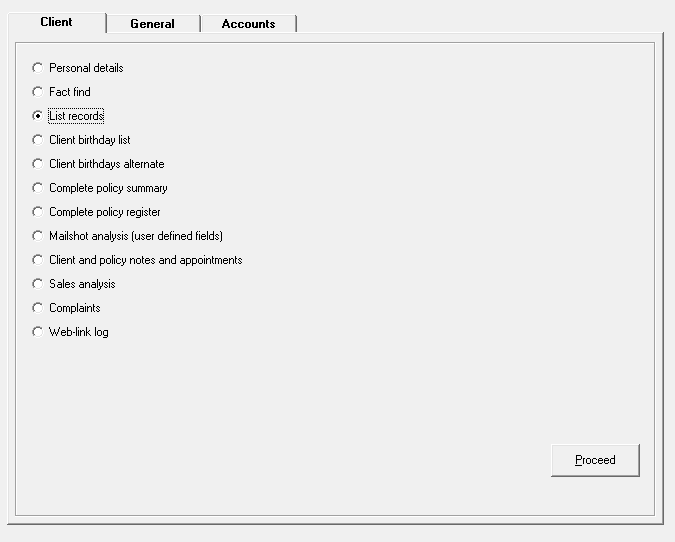
- You can then select the address set that you wish to use:
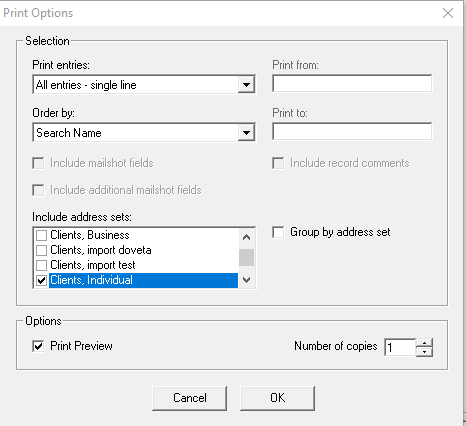
- Once the address sets have been selected, select OK and this will produce a list of clients along with the address.
- This report can then be exported to excel via the small envelope in the top left hand corner of the screen.
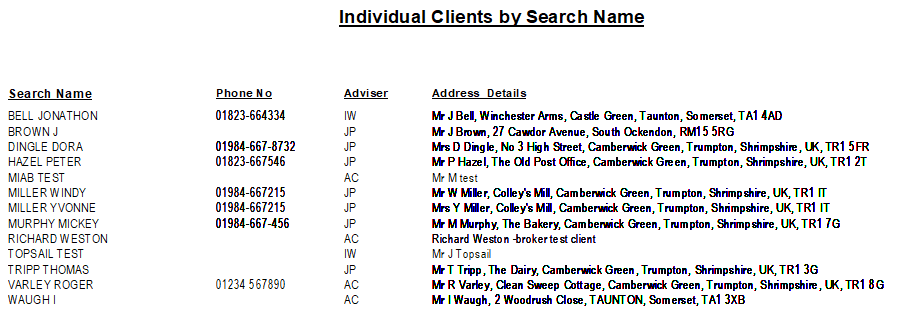
Related Articles
Report on Future Trail Commission and Fees
You can use a report within Durell to review future trail commission. Begin by navigating to the Policy list. Click on the “Signpost” button, then on “Life” and then “Post monthly commission & fees” In the new window that appears, input your upper ...
Birthday Report
You are able to check for clients with birthdays which fall in a certain period, in Durell. To run the report, follow the steps below. From the Durell front screen, click on the “Reports” button and then on the “Client” tab. Select the option that ...